



In today’s world, cyber threats are growing fast. Many companies still use old computer systems called legacy systems. These systems were built years ago and often don’t have the strong security features that modern systems do. This is why Zero Trust Architecture in Legacy Systems is becoming very important.
Let’s take a simple look at what Zero Trust means, why legacy systems are at risk, and how we can make them safer using this smart security idea.
What Is Zero Trust Architecture?
Zero Trust means “never trust, always check.” It is a way to protect systems by checking every user and every action, even if they are inside the company’s network. This is different from the old way of trusting users once they are inside.
In Zero Trust Architecture in Legacy Systems, no one is trusted automatically. Every user, device, or system must prove who they are before getting access to anything.
What Are Legacy Systems?
Legacy systems are old computer programs, servers, or devices that a company still uses. These may be very important for the company’s daily work, but they were made many years ago. Often, they don’t get updates anymore, or they can't be changed easily.
Some examples include:
These systems can be slow, and worse, they are easy targets for hackers because they don’t have modern security.
Why Legacy Systems Are at Risk
Here’s why legacy systems need better protection:
That’s why Zero Trust Architecture in Legacy Systems is the best way to give them stronger protection without changing everything.
How Zero Trust Helps Legacy Systems
Even if your systems are old, Zero Trust can still help. Let’s see how:
1. Strong User Check
Every user must log in with secure steps. This may include passwords, one-time codes, or even fingerprint checks. Even if someone is in the office, they still need to prove they are allowed.
2. Least Access Rule
Users only get access to what they need for work. Nothing more. For example, a worker from the sales team cannot access files meant for the finance team.
3. Watching Every Move
Zero Trust allows you to keep an eye on every action inside the system. If something strange happens—like a user trying to open many files quickly—it can be stopped.
4. Safe Connections
Even old systems can use safe tunnels (like VPNs) or firewalls to protect data. This stops hackers from listening to your data as it moves.
5. Micro-Segmentation
This means breaking your system into small parts. If one part is attacked, the rest stays safe. This is very useful in Zero Trust Architecture in Legacy Systems because it limits how far an attack can spread.
Steps to Start Zero Trust with Legacy Systems
Here’s how companies can begin using Zero Trust, even with older systems:
Step 1: Know What You Have
Make a list of all legacy systems, what they do, and who uses them.
Step 2: Control Who Can Use Them
Give access only to users who really need it. Use passwords and two-step login where possible.
Step 3: Add Extra Safety Tools
Even if the system is old, you can often place firewalls, antivirus, and safe login tools around it.
Step 4: Track and Record
Use monitoring tools to watch for strange activity. If someone is trying to break in, you’ll know fast.
Step 5: Train Your Team
Teach your staff not to click unknown links, to use strong passwords, and to report anything odd.
Challenges You May Face
Using Zero Trust Architecture in Legacy Systems is not always easy. Some challenges include:
Still, the benefits are much greater. A single cyberattack can cost far more than the cost of protection.
Disclaimer:
The information shared in this article is for learning and general understanding only. Myedugoal does not guarantee full safety or success from using these methods. Readers should always get advice from a qualified cybersecurity expert before making security changes in their systems. Myedugoal is not responsible for any damage or loss caused by following this content.
#trending #latest #ZeroTrustArchitecture #LegacySystems #CyberSecurity #Myedugoal #DataProtection #OnlineSecurity #SecureSystems #ZeroTrustNetwork #DigitalSafety #ITSecurity

University Internships That Help You Get a Job After Graduation... Read More.

Is It Smarter to Start at a Community College... Read More.
 Fake posts hit Czech PM Fiala's X
Fake posts hit Czech PM Fiala's X
Fake posts disrupt Czech PM Fiala's X account security
 Switzerland Tightens Export Rules
Switzerland Tightens Export Rules
Switzerland expands export controls on dual-use goods
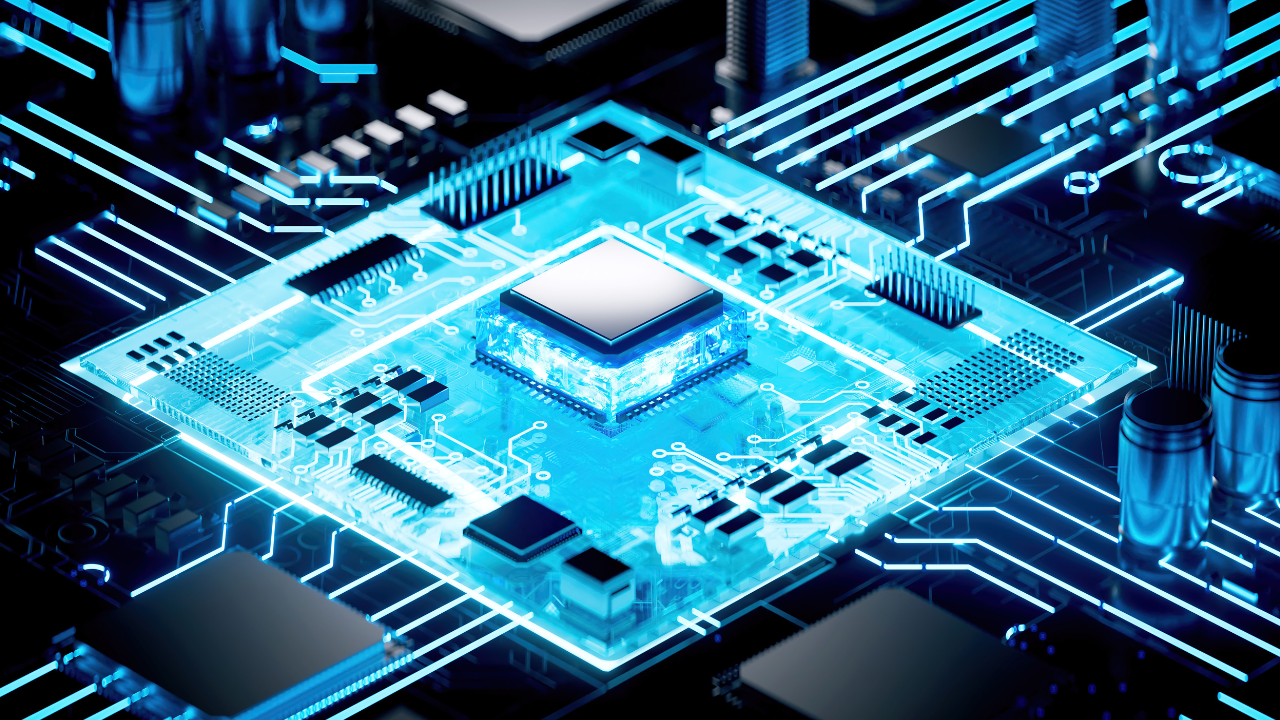 Google unveils Ironwood AI chip
Google unveils Ironwood AI chip
Google introduces Ironwood chip to accelerate AI tasks & apps
 TSMC Q1 revenue up 42%
TSMC Q1 revenue up 42%
TSMC sees 42% revenue surge in Q1, surpassing forecasts
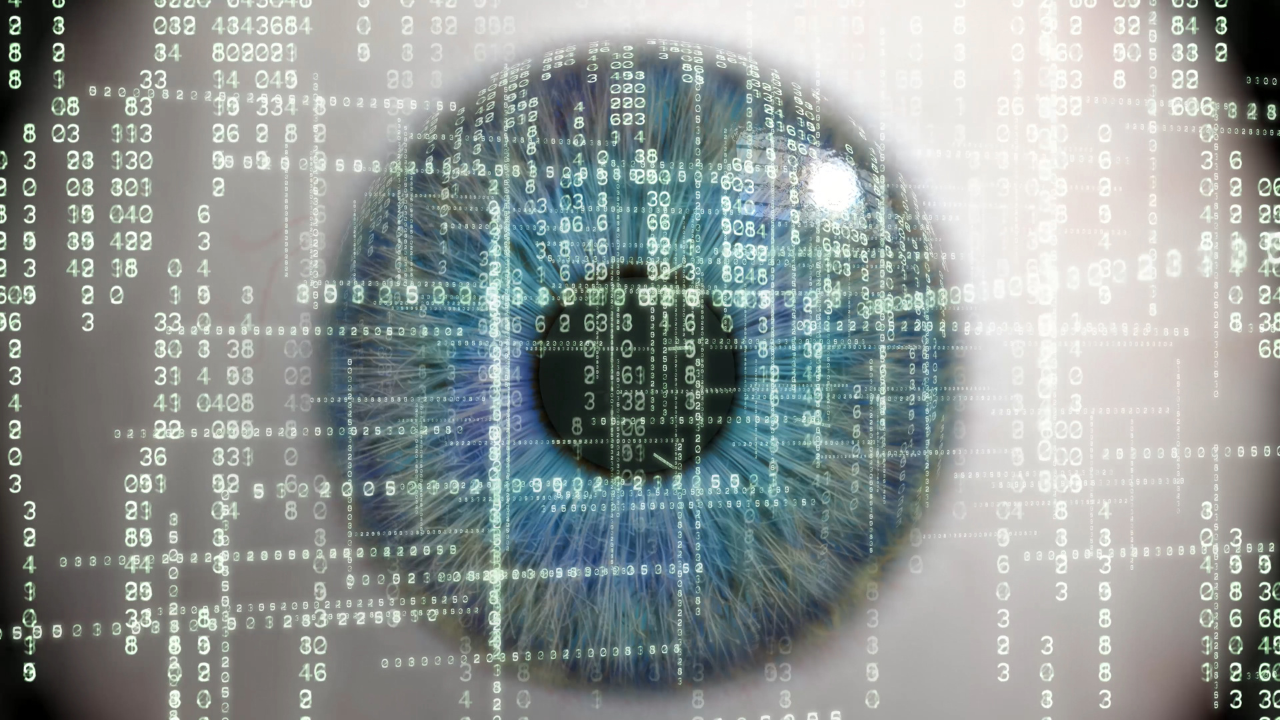 Amazon CEO Outlines AI Vision
Amazon CEO Outlines AI Vision
Amazon CEO reveals AI investment plans in new letter
 Osaka Hosts World Expo 2025
Osaka Hosts World Expo 2025
Japan blends tech and culture at Osaka Expo 2025 launch
 A16z Plans Big Bet on AI Startup
A16z Plans Big Bet on AI Startup
A16z may lead huge round in ex-OpenAI CTO’s new AI firm.
© MyEduGoal. All Rights Reserved. Design by markaziasolutions.com