


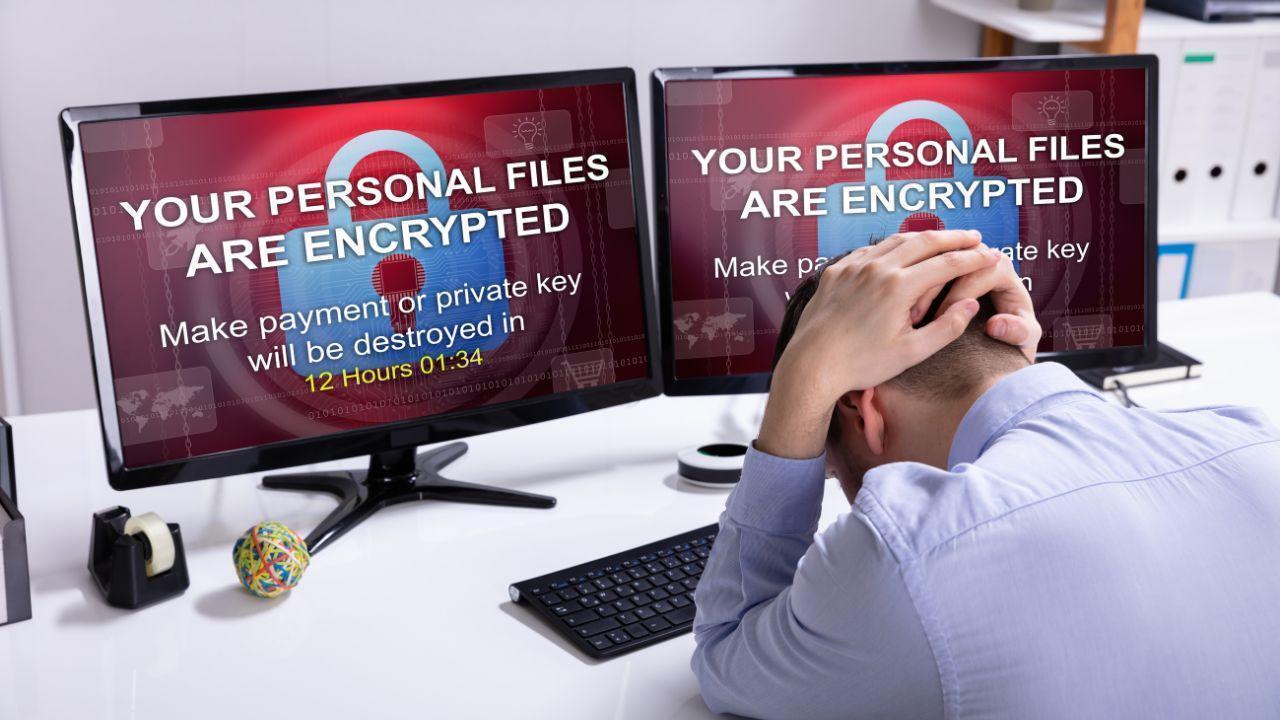
An Easy Guide to Ransomware: What You Need to Know
In today’s digital world, our data is more valuable than ever. But with this value comes danger. One of the biggest online threats we face today is ransomware. You may have heard about it in the news — companies losing money, schools getting locked out of their systems, or even hospitals forced to shut down. This guide will help you in understanding ransomware: anatomy of an attack, how it happens, and most importantly, how to stay safe.
What is Ransomware?
Ransomware is a type of malware (bad software) that locks or encrypts your files so you can’t access them. The hacker then asks for money — a "ransom" — to unlock your data. It’s like someone putting a lock on your computer and asking you to pay to get the key.
Ransomware attacks can happen to anyone — individuals, schools, businesses, and even governments. It spreads quickly, and if not handled in time, it can cause huge loss of money and data.
Why is Ransomware So Dangerous?
How Does a Ransomware Attack Happen?
To fully understand ransomware: anatomy of an attack, let’s break down the common steps:
1. Infection Starts (Entry Point)
Most attacks start when someone clicks a bad link in an email or downloads a fake file. Hackers often send fake emails that look real — like a delivery notice or bank update. One wrong click, and the ransomware enters the system.
2. Spreading Through the System
Once inside, the ransomware silently spreads to other files and systems. You may not even notice it. If you're on a network (like in an office), it can reach other connected computers.
3. Encrypting the Data
The ransomware starts locking or encrypting files — this means turning your readable files into unreadable code. You can see the files, but you can’t open them.
4. Demanding a Ransom
After locking your files, a message appears on your screen. It tells you your data has been locked and asks you to pay a ransom — often in cryptocurrency like Bitcoin — to get a "key" to unlock your files.
5. Pressure and Fear
Hackers give you a time limit. They may say the ransom will double if you don’t pay soon. Some even threaten to delete your files forever. This pressure makes many people panic and pay.
6. Aftermath
Even if you pay, there's no guarantee you’ll get your files back. Some attackers just take the money and vanish. Even if they return your files, your system may still be infected.
Real-Life Examples
In 2017, the WannaCry ransomware attack hit over 200,000 computers in 150 countries. Hospitals in the UK had to cancel surgeries.
In 2021, the Colonial Pipeline in the U.S. was attacked, leading to fuel shortages across the country.
These examples show how big and serious ransomware attacks can be.
How to Protect Yourself from Ransomware
Prevention is the best defense. Here are simple ways to stay safe:
1. Don’t Click Suspicious Links or Emails
Be careful with emails from unknown people. Never click on strange links or download files unless you trust the source.
2. Use Strong Passwords
Use strong, different passwords for each account. Don’t use names or birthdays. A password manager can help you remember them.
3. Keep Software Updated
Always update your computer, phone, and antivirus software. Updates fix holes that hackers use to get in.
4. Backup Your Data
Save copies of your important files in a safe place, like an external hard drive or cloud storage. If you are attacked, you won’t lose your data.
5. Install a Good Antivirus Program
Use trusted antivirus software that can detect and block ransomware before it causes harm.
6. Use Multi-Factor Authentication
This adds an extra step when logging in, like a code sent to your phone. Even if someone knows your password, they can't log in without the second step.
7. Educate Yourself and Others
Learn more about online threats and teach your family, friends, or team at work. Awareness is a powerful defense.
What To Do If You Are Attacked
If you ever get hit by ransomware, follow these steps:
Disclaimer:
The information provided in this article is for educational purposes only. Myedugoal does not encourage or support any illegal activities related to cybersecurity. Readers are advised to stay informed, follow legal practices, and consult professionals for specific technical or security advice. Myedugoal is not responsible for any misuse of the information shared.
#trending #latest #UnderstandingRansomware #CybersecurityAwareness #RansomwareAttack #OnlineSafety #DataProtection #Myedugoal #DigitalSecurity #StaySafeOnline #CyberThreats #SimpleCyberGuide

University Internships That Help You Get a Job After Graduation... Read More.

Is It Smarter to Start at a Community College... Read More.
 Fake posts hit Czech PM Fiala's X
Fake posts hit Czech PM Fiala's X
Fake posts disrupt Czech PM Fiala's X account security
 Switzerland Tightens Export Rules
Switzerland Tightens Export Rules
Switzerland expands export controls on dual-use goods
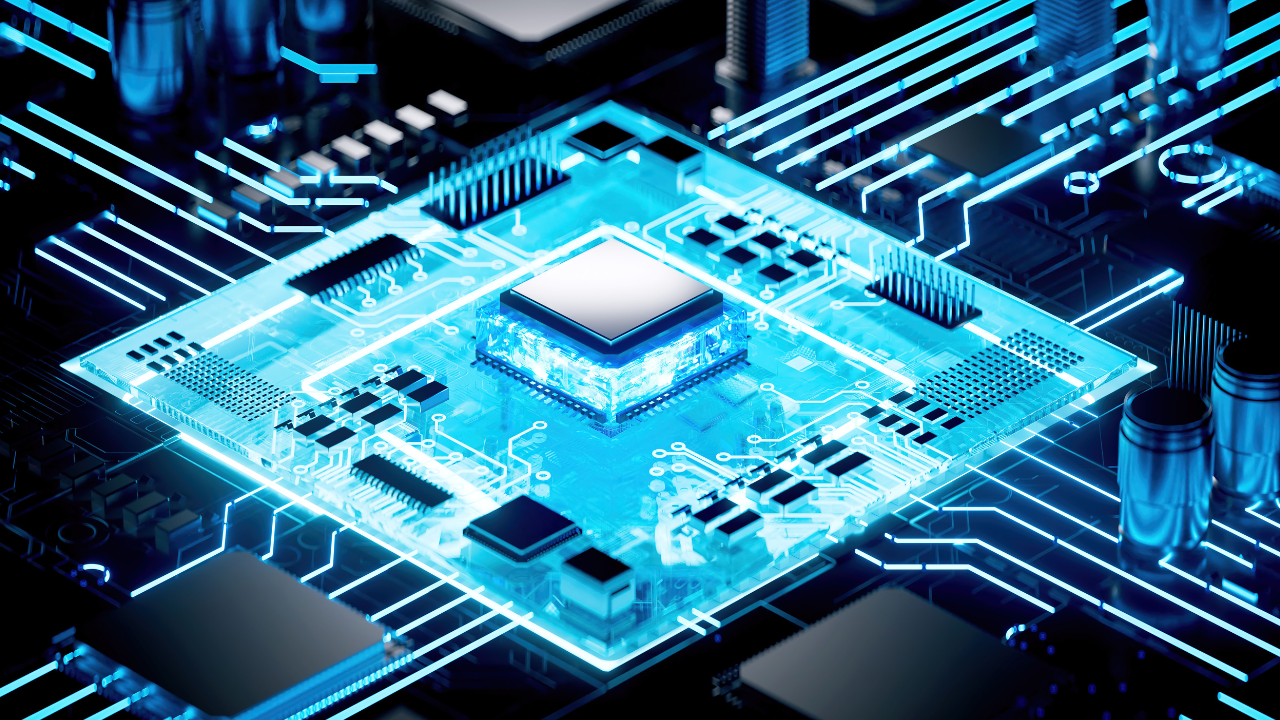 Google unveils Ironwood AI chip
Google unveils Ironwood AI chip
Google introduces Ironwood chip to accelerate AI tasks & apps
 TSMC Q1 revenue up 42%
TSMC Q1 revenue up 42%
TSMC sees 42% revenue surge in Q1, surpassing forecasts
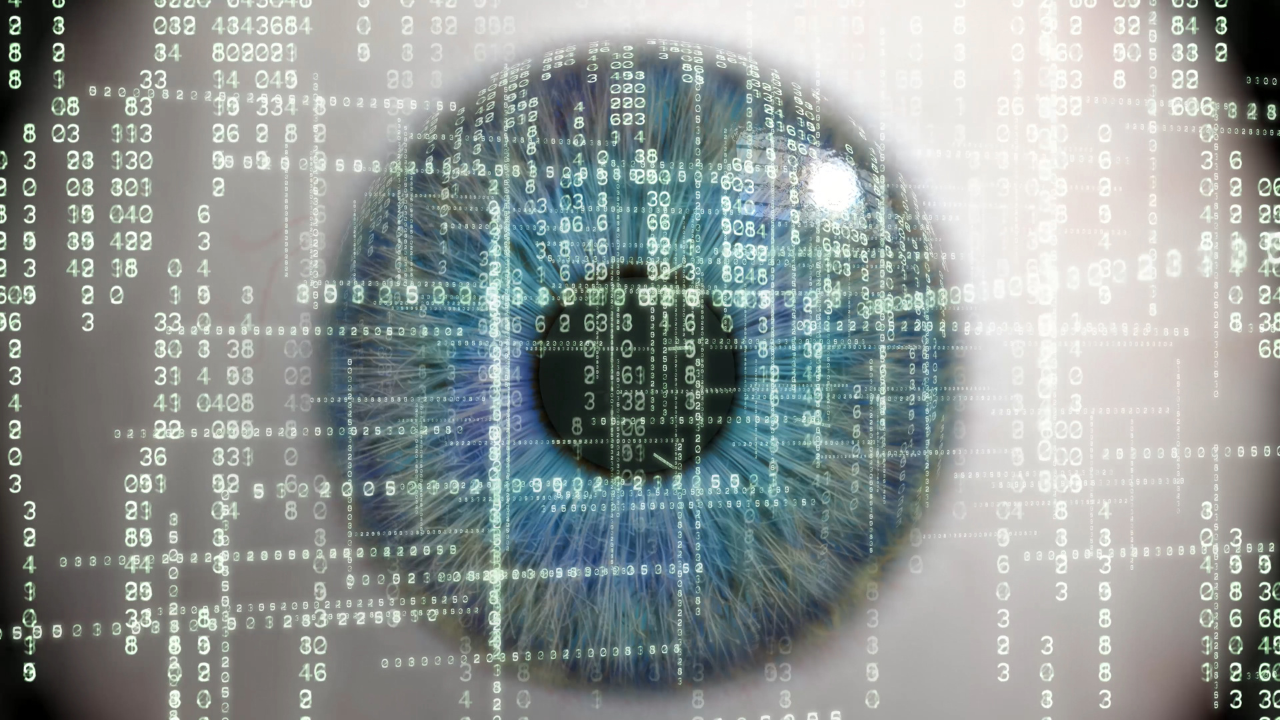 Amazon CEO Outlines AI Vision
Amazon CEO Outlines AI Vision
Amazon CEO reveals AI investment plans in new letter
 Osaka Hosts World Expo 2025
Osaka Hosts World Expo 2025
Japan blends tech and culture at Osaka Expo 2025 launch
 A16z Plans Big Bet on AI Startup
A16z Plans Big Bet on AI Startup
A16z may lead huge round in ex-OpenAI CTO’s new AI firm.
© MyEduGoal. All Rights Reserved. Design by markaziasolutions.com