



In today’s world, we use the internet every day — for work, shopping, banking, and even talking to friends. But just like the real world, the internet has dangers. One small mistake online can lead to big problems. That’s why learning how to protect yourself is so important. You can become The Human Firewall: Training Yourself to Spot Cyber Threats.
A firewall is a tool that protects computers from hackers. But even the best firewall cannot stop every attack. That’s where you come in — you can be your own firewall by learning how to spot signs of danger before it’s too late.
What Is a Human Firewall?
A human firewall is a person who knows how to stay safe online. They can find and stop cyber threats before they cause harm. You don’t need to be a tech expert to do this. All you need is the right training and some simple steps.
The Human Firewall: Training Yourself to Spot Cyber Threats means learning how hackers trick people and what to do to avoid falling for those tricks.
Why Cyber Threats Are a Big Problem
Hackers are getting smarter every day. They use fake emails, dangerous links, and false websites to steal your money or private details. Here are some common threats:
These tricks work because people trust too quickly. The Human Firewall: Training Yourself to Spot Cyber Threats helps you to pause, think, and protect yourself.
Signs of a Cyber Threat
Learning to spot a cyber threat is the first step to becoming a strong human firewall. Watch out for these signs:
If something feels off, it probably is. Always double-check before clicking or replying.
Simple Steps to Train Yourself
Here’s how you can start training yourself to spot cyber threats:
1. Think Before You Click
Don’t click on links or download files from people you don’t know. Even if it looks real, take a moment to think.
2. Check the Sender
If you get a strange message, check the email address. Many fake emails use addresses that look close to real ones but are slightly different.
3. Use Strong Passwords
Use different passwords for different websites. A strong password has letters, numbers, and symbols. Never share your password.
4. Update Your Devices
Make sure your phone, computer, and apps are updated. Updates fix bugs and improve security.
5. Use Two-Step Login
Also called two-factor login, this adds an extra step when you sign in. Even if someone knows your password, they can't log in without your second code.
6. Report Suspicious Messages
If you get a strange email or message, report it to your IT team or the service provider. This helps others stay safe too.
Practice Makes Perfect
The more you practice spotting cyber threats, the better you get. Many companies give short training lessons or run tests with fake emails to see if workers can spot the tricks. You can do this too — test yourself with online quizzes or watch videos that show examples of scams.
The Human Firewall: Training Yourself to Spot Cyber Threats is not a one-time thing. It’s a habit. The more alert you are, the stronger your firewall becomes.
Teach Others Around You
Once you learn how to protect yourself, help others too. Show your family, friends, or coworkers how to be safe online. Cyber safety is everyone’s job.
You don’t need to be a computer expert. You just need to be careful, ask questions, and think before you act.
What If You Fall for a Threat?
It happens. Even smart people can be tricked. If you think you clicked on something dangerous:
The faster you act, the more you can reduce the damage.
Disclaimer:
The content in this article is for learning and general awareness only. Myedugoal does not promise complete safety from cyber threats by following the tips shared here. Readers should use their own judgment and, when needed, get help from a certified cybersecurity expert. Myedugoal is not responsible for any damage or loss caused by using the information in this article.
#trending #latest #TheHumanFirewall #CyberThreats #CyberSecurityTips #StaySafeOnline #DigitalSafety #OnlineProtection #Myedugoal #CyberAwareness #InternetSecurity #ThinkBeforeYouClick

University Internships That Help You Get a Job After Graduation... Read More.

Is It Smarter to Start at a Community College... Read More.
 Fake posts hit Czech PM Fiala's X
Fake posts hit Czech PM Fiala's X
Fake posts disrupt Czech PM Fiala's X account security
 Switzerland Tightens Export Rules
Switzerland Tightens Export Rules
Switzerland expands export controls on dual-use goods
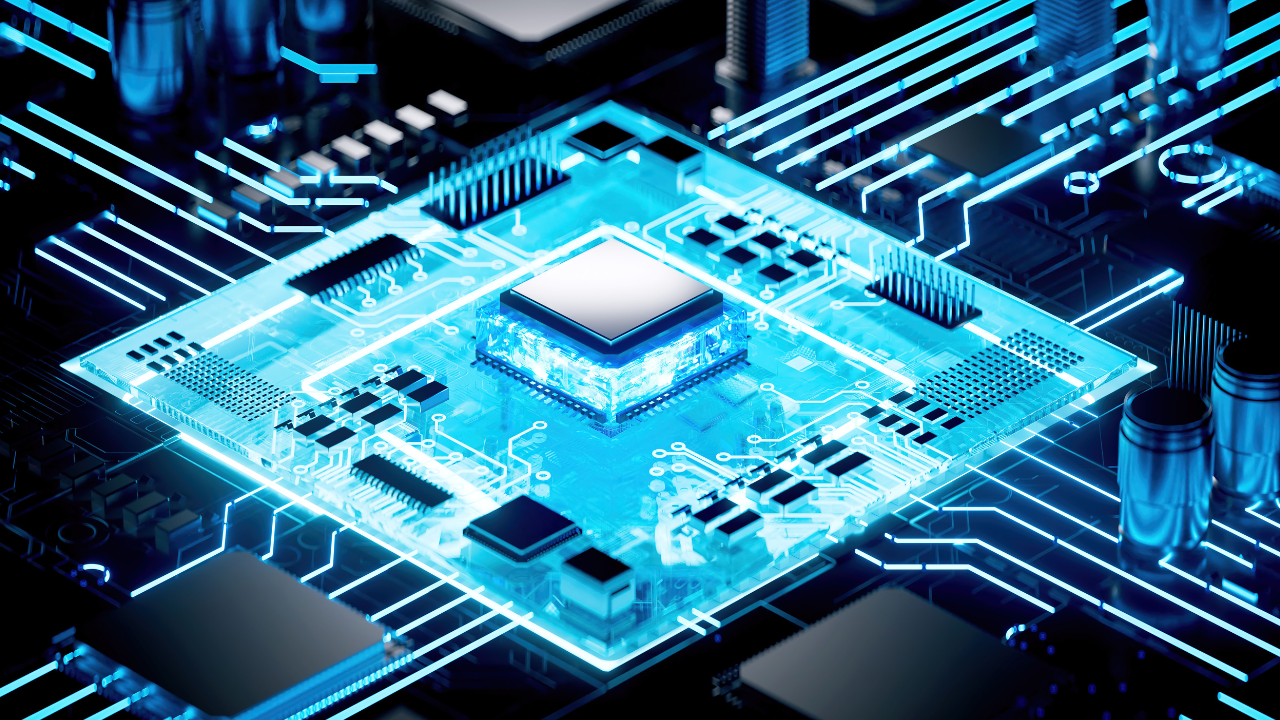 Google unveils Ironwood AI chip
Google unveils Ironwood AI chip
Google introduces Ironwood chip to accelerate AI tasks & apps
 TSMC Q1 revenue up 42%
TSMC Q1 revenue up 42%
TSMC sees 42% revenue surge in Q1, surpassing forecasts
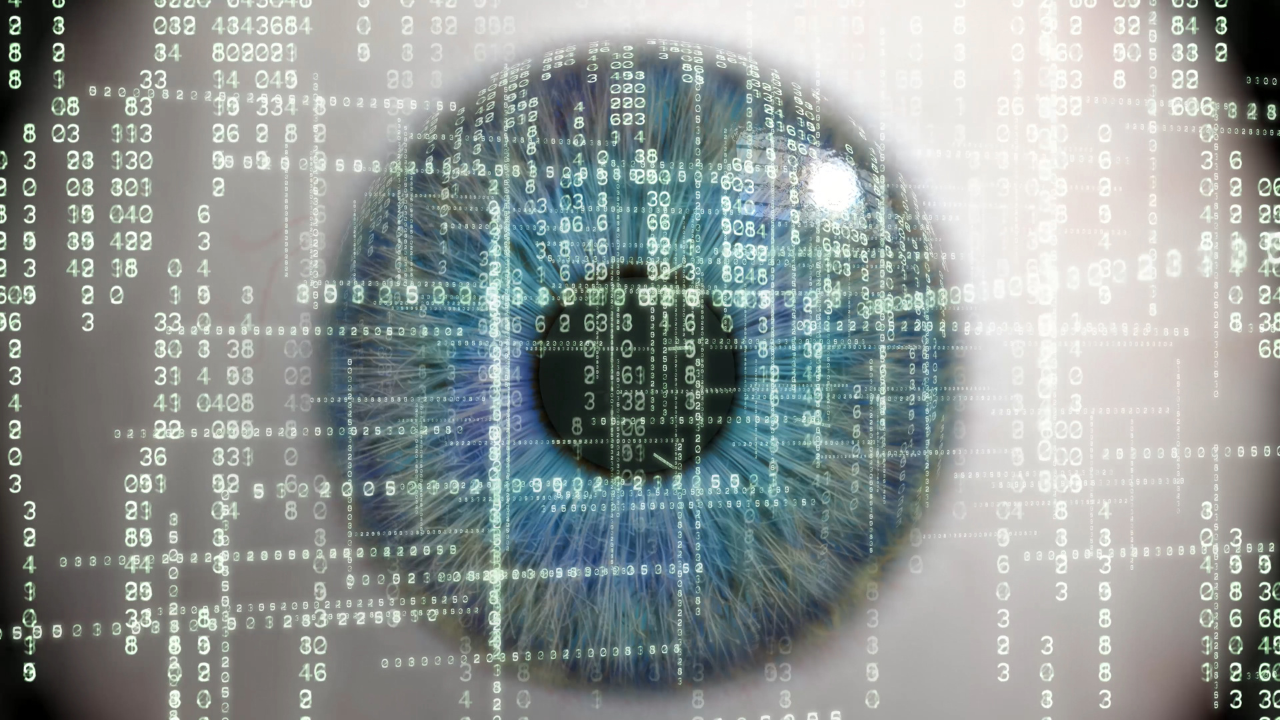 Amazon CEO Outlines AI Vision
Amazon CEO Outlines AI Vision
Amazon CEO reveals AI investment plans in new letter
 Osaka Hosts World Expo 2025
Osaka Hosts World Expo 2025
Japan blends tech and culture at Osaka Expo 2025 launch
 A16z Plans Big Bet on AI Startup
A16z Plans Big Bet on AI Startup
A16z may lead huge round in ex-OpenAI CTO’s new AI firm.
© MyEduGoal. All Rights Reserved. Design by markaziasolutions.com