


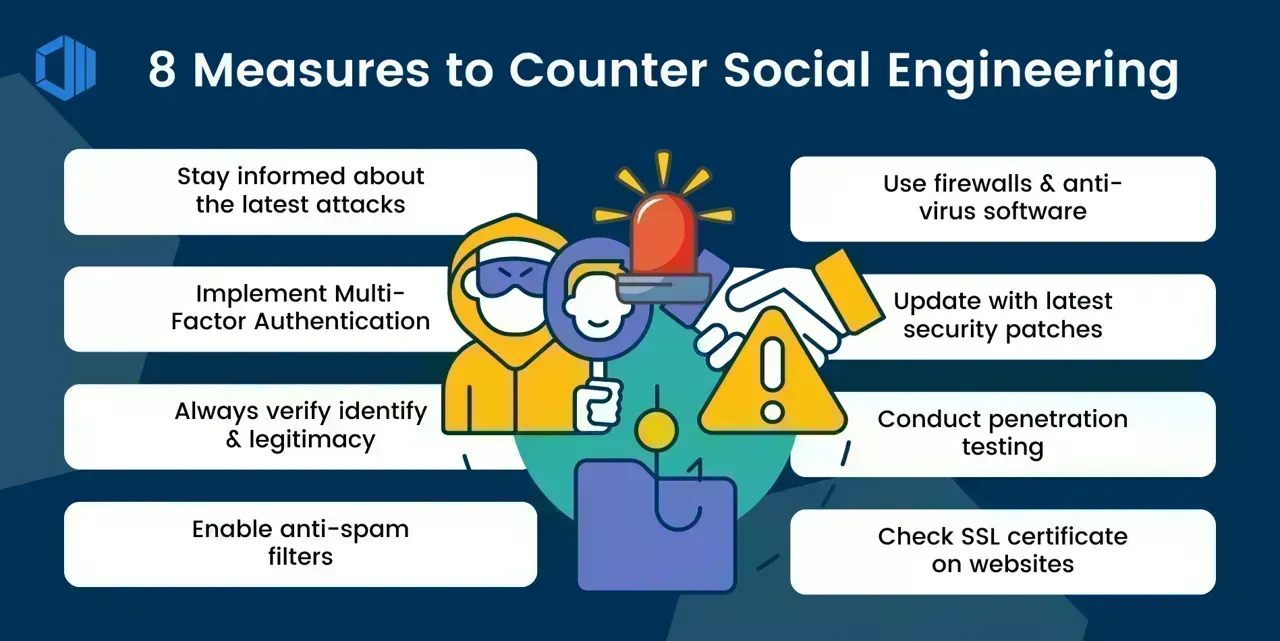
In today’s digital world, online safety is more important than ever. We often hear about hackers, viruses, or data leaks. But one of the most dangerous threats isn’t a computer bug—it’s people using smart tricks to fool you. These are called social engineering attacks: why awareness is your best defense is something every internet user should understand.
Unlike other cyber threats that use code or software, social engineering uses human emotions like trust, fear, or urgency to trick people into giving away information or access. These attacks are often simple, but they can lead to serious problems like stolen money, hacked accounts, or leaked personal data. The good news? You don’t need special software to stay safe—just being aware can protect you.
What Is a Social Engineering Attack?
A social engineering attack is when someone tricks you into doing something risky, like clicking a fake link, giving your password, or sharing private details. These attackers often act like someone you trust—a bank employee, a company representative, or even a friend. They use emails, phone calls, text messages, or social media to reach you.
For example, you might get an email saying your bank account is locked, and you need to “click here” to fix it. Or someone may call you pretending to be from tech support and ask for remote access to your computer. These are all common social engineering tricks.
Why Do These Attacks Work?
Social engineering attacks work because they don’t target your device—they target you. These attackers understand human behavior. They know people panic when they see a warning or feel the need to act fast. They take advantage of fear, trust, or curiosity.
Sometimes, the attacker spends time studying the victim. This is called “pretexting,” where they build a story to gain your trust. Other times, they send the same fake message to thousands of people, hoping someone will fall for it. Even smart and careful people can be tricked if they’re not paying attention.
Common Types of Social Engineering Attacks
The most common type of social engineering attack is phishing. This is when attackers send fake emails or messages that look real. These messages often ask you to click a link or download a file. The link may lead to a fake website that looks like your bank or favorite shopping site, but it’s only made to steal your login details.
Another type is vishing, which means voice phishing. In this method, someone calls you and tries to get private details, like your OTP or credit card number. There is also smishing, where fake messages are sent by SMS.
Baiting is another trick where attackers leave infected USB drives or online files with tempting names like “Free Music” or “Exam Answers.” If someone clicks or downloads, their device gets infected with malware.
Real-Life Example
Imagine getting a call from someone who says they are from your mobile network. They say your SIM card will be blocked unless you confirm your ID and send an OTP. You might think it’s real and act fast. But if you share that OTP, you may lose access to your account or even your bank app. These small moments of panic are what attackers use to fool you.
Why Awareness Is the Best Protection
You can install antivirus software or use strong passwords, but no tool is perfect. The real power to stop social engineering is awareness. Knowing how these attacks work helps you stay one step ahead. The more you learn about these tricks, the less likely you are to fall for them.
Being aware means thinking before you click, not trusting unknown messages or calls, and double-checking before giving any personal details. It also means teaching your friends and family, especially older adults or young kids, about online safety.
How to Stay Safe from Social Engineering
You can protect yourself by following a few simple steps. First, never share personal details like passwords or OTPs with anyone, even if they claim to be from a trusted company. No bank or service provider will ever ask you for such details over a message or call.
Always check the email address or phone number of the person contacting you. Many fake emails look real at first but have small mistakes like spelling errors or strange links.
If something feels wrong, take a moment to stop and think. It’s better to delay than to act in a hurry and regret it later. If you're unsure, contact the company directly using their official website or customer care number.
Keep your software and apps updated, as updates often fix security problems. Also, use two-factor authentication wherever possible for an extra layer of protection.
Disclaimer:
The information shared by Myedugoal is for general educational and awareness purposes only. While we aim to provide accurate and helpful content, we do not offer professional, legal, or technical advice. Readers are advised to use their own judgment and consult experts when making important decisions. Myedugoal is not responsible for any loss or damage caused by the use of the content provided. All views and suggestions are meant to support learning and awareness.
#trending #latest #trending #latest #myedugoal #cybersecurityawareness #onlinesafety #digitalsecurity #socialengineering #internetsecurity #cyberawareness #staysafeonline #privacyprotection #learncybersafety #cyberattackprevention #securitytips #techawareness #onlinefraud #phishingawareness

University Internships That Help You Get a Job After Graduation... Read More.

Is It Smarter to Start at a Community College... Read More.
 Fake posts hit Czech PM Fiala's X
Fake posts hit Czech PM Fiala's X
Fake posts disrupt Czech PM Fiala's X account security
 Switzerland Tightens Export Rules
Switzerland Tightens Export Rules
Switzerland expands export controls on dual-use goods
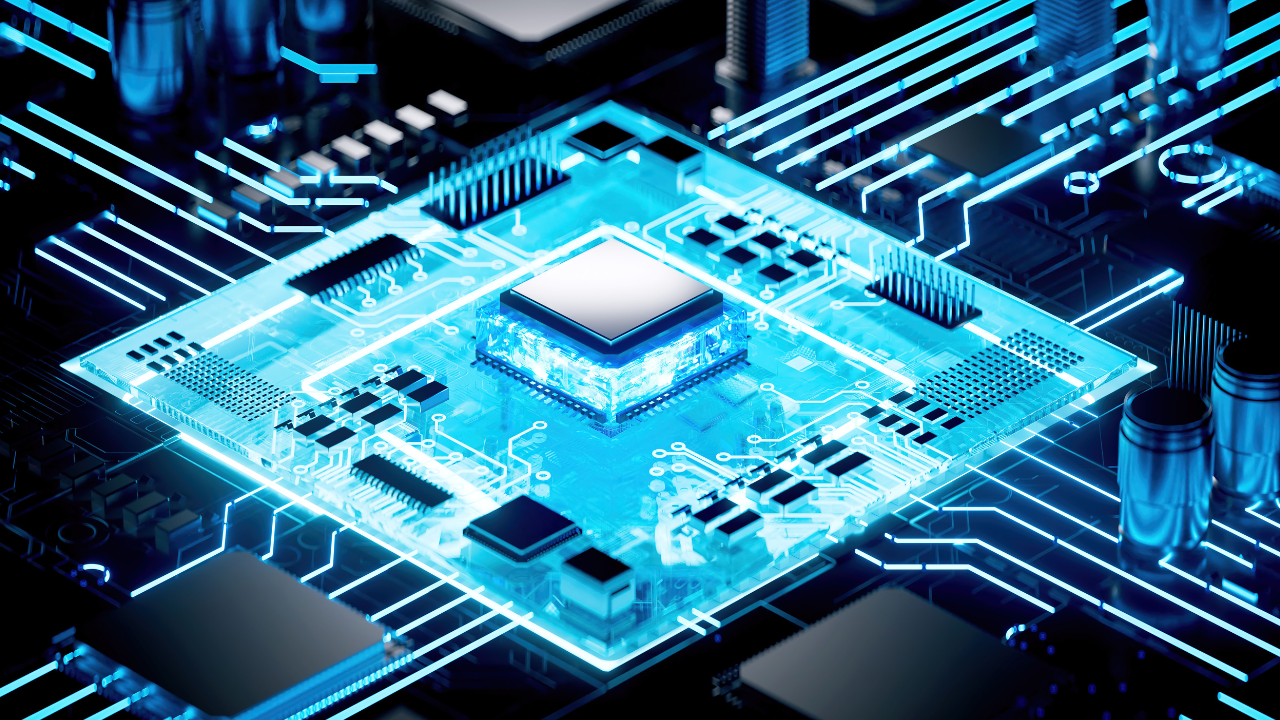 Google unveils Ironwood AI chip
Google unveils Ironwood AI chip
Google introduces Ironwood chip to accelerate AI tasks & apps
 TSMC Q1 revenue up 42%
TSMC Q1 revenue up 42%
TSMC sees 42% revenue surge in Q1, surpassing forecasts
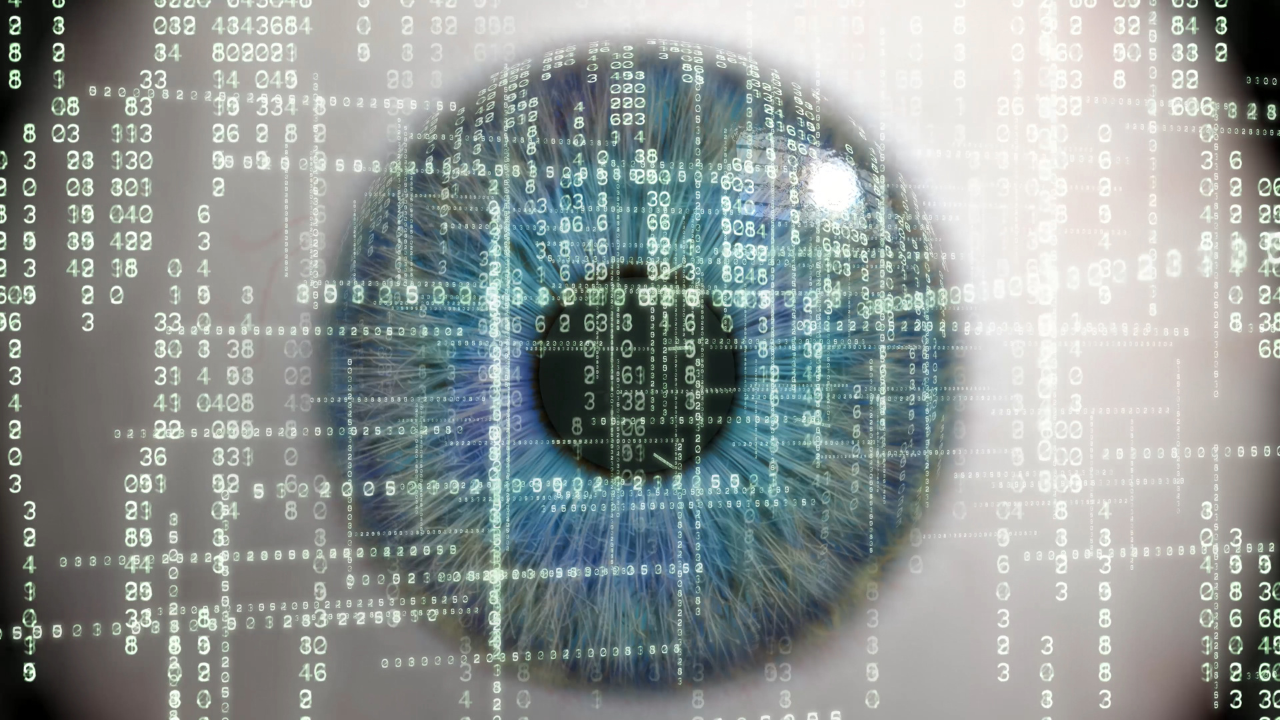 Amazon CEO Outlines AI Vision
Amazon CEO Outlines AI Vision
Amazon CEO reveals AI investment plans in new letter
 Osaka Hosts World Expo 2025
Osaka Hosts World Expo 2025
Japan blends tech and culture at Osaka Expo 2025 launch
 A16z Plans Big Bet on AI Startup
A16z Plans Big Bet on AI Startup
A16z may lead huge round in ex-OpenAI CTO’s new AI firm.
© MyEduGoal. All Rights Reserved. Design by markaziasolutions.com