



From smartboards in classrooms to voice assistants at home, Internet of Things (IoT) devices are everywhere. They make life easier, more connected, and a lot more convenient. But behind every smart lightbulb or fitness tracker, there’s a risk — if it connects to the internet, it can be hacked.
So how do we keep these smart tools safe? Let’s dive into IoT security and how students and educators can protect themselves.
IoT (Internet of Things) refers to physical objects embedded with sensors, software, and other technologies that allow them to connect to the internet and exchange data.
Smart TVs
Voice assistants (Amazon Alexa, Google Nest)
Smart doorbells and locks
Wi-Fi cameras and baby monitors
Smart thermostats
Smart projectors and boards
Connected tablets and devices
Classroom management apps and sensors
Smart ID card readers and attendance systems
School security systems (e.g., surveillance cameras)
Many IoT devices are built for convenience, not security. That means they:
Come with default usernames/passwords
May not be updated regularly
Lack strong encryption
Are often forgotten once set up (“set it and forget it” mindset)
🎯 IoT = Easy Target for Hackers.
A single unsecured smart bulb could be the entry point into an entire home or school network.
| 🧨 Attack Type | 📝 What Happens |
|---|---|
| Default Passwords | Hackers guess or use known factory logins |
| Unpatched Devices | Outdated software = security holes |
| Botnets | Hackers take over IoT devices to launch bigger attacks |
| Spying | Some devices (like cameras/mics) can be used to eavesdrop |
| Network Jumping | A hacked device gives attackers access to other systems |
Mirai Botnet (2016):
Used hacked IoT devices to crash major websites like Twitter and Netflix.
Smart Baby Monitors:
Hackers have accessed live feeds, talked through speakers, and frightened families.
Schools and Universities:
Weak IoT security has led to data breaches and unauthorized access to systems.
Always set a strong, unique password for each device.
Install firmware and software updates as soon as they become available.
Set up a guest or IoT-specific Wi-Fi to isolate smart devices from critical school/home systems.
Turn off microphones, remote access, or Bluetooth when not needed.
Use apps or dashboards to check if your devices are acting strangely or online when they shouldn’t be.
If available, add 2FA to any apps connected to your smart devices.
Make sure users understand that these devices are computers too — and can be hacked like any other.
| 🔐 Term | 💡 Meaning |
|---|---|
| Firmware | Software built into a device that controls how it works |
| Botnet | A group of hacked devices controlled remotely by attackers |
| 2FA (Two-Factor Authentication) | Adds a second step to log in (like a code sent to your phone) |
| Patch | A software fix for bugs or security issues |
| Network Segmentation | Creating separate zones on your network to limit access |
🔒 Use a centralized management system for all IoT devices.
🧹 Regularly audit and review connected devices.
🚫 Block unauthorized devices from joining the network.
📋 Create an IoT security policy for staff and students.
IoT devices bring innovation to classrooms and homes — but they also open doors for cyber threats. With just a few smart habits, we can enjoy the benefits of connected technology without risking our safety or privacy.
💡 If it connects to the internet, it needs protection. Always.
#trending #latest

University Internships That Help You Get a Job After Graduation... Read More.

Is It Smarter to Start at a Community College... Read More.
 Fake posts hit Czech PM Fiala's X
Fake posts hit Czech PM Fiala's X
Fake posts disrupt Czech PM Fiala's X account security
 Switzerland Tightens Export Rules
Switzerland Tightens Export Rules
Switzerland expands export controls on dual-use goods
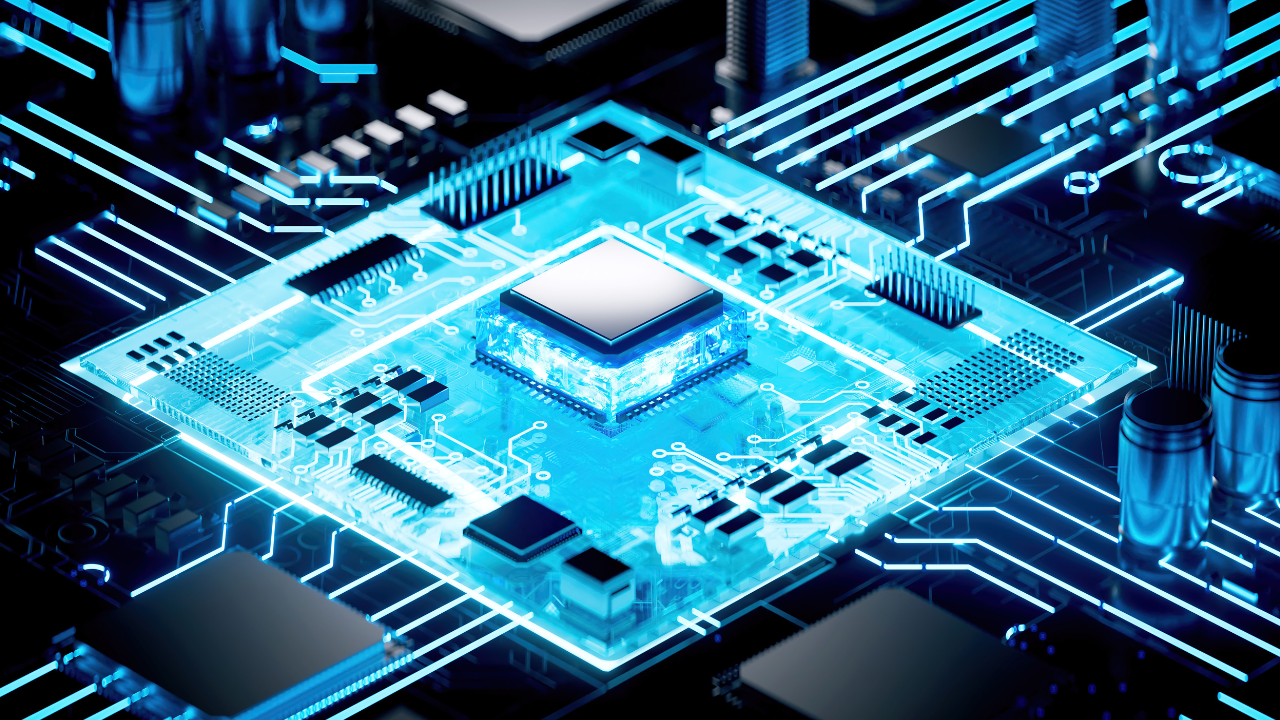 Google unveils Ironwood AI chip
Google unveils Ironwood AI chip
Google introduces Ironwood chip to accelerate AI tasks & apps
 TSMC Q1 revenue up 42%
TSMC Q1 revenue up 42%
TSMC sees 42% revenue surge in Q1, surpassing forecasts
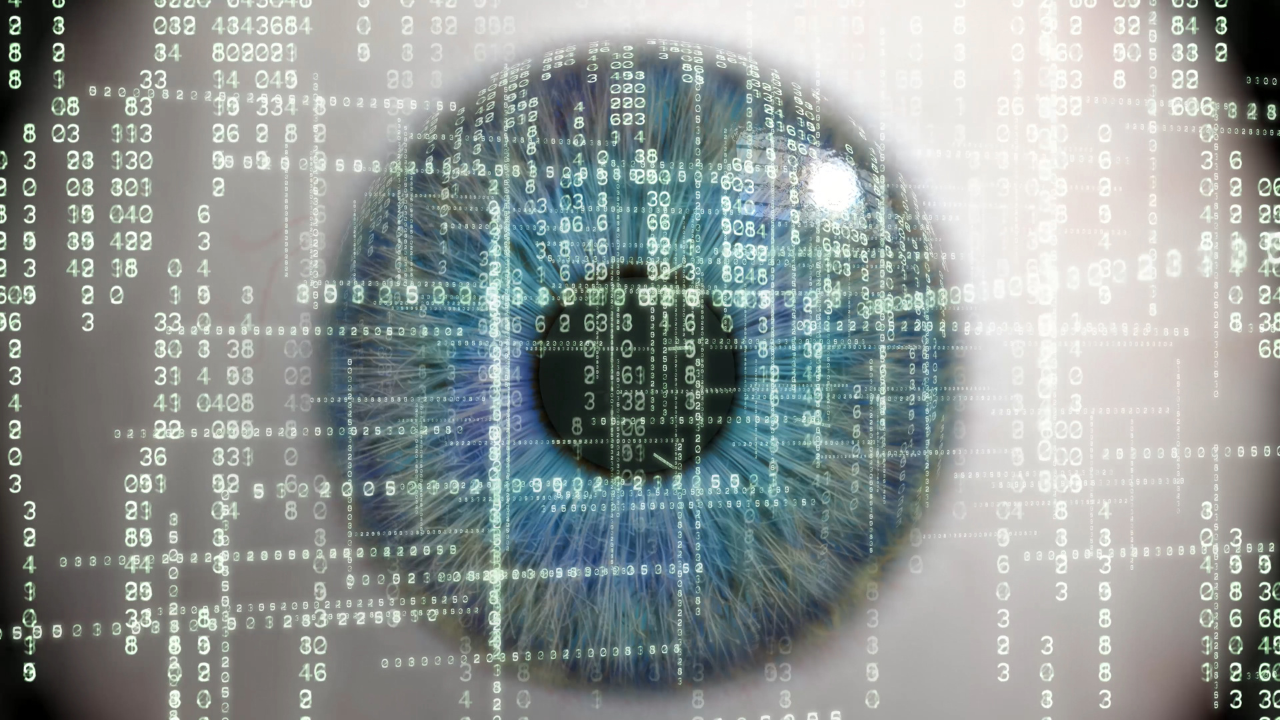 Amazon CEO Outlines AI Vision
Amazon CEO Outlines AI Vision
Amazon CEO reveals AI investment plans in new letter
 Osaka Hosts World Expo 2025
Osaka Hosts World Expo 2025
Japan blends tech and culture at Osaka Expo 2025 launch
 A16z Plans Big Bet on AI Startup
A16z Plans Big Bet on AI Startup
A16z may lead huge round in ex-OpenAI CTO’s new AI firm.
© MyEduGoal. All Rights Reserved. Design by markaziasolutions.com